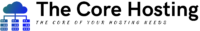To access your account via SSH, you should download and install one of available SSH clients. You can find the list of free SSH clients in the table below. If you have Windows, we recommend to use PuTTY as your SSH client.
| SSH Client | Operating Systems Supported | Download |
|---|---|---|
| PuTTY | Windows and Unix | Download PuTTY |
| WinSCP | Windows (SCP and SFTP, no SSH) | Download WinSCP |
| Fugu | Macintosh | Download Fugu |